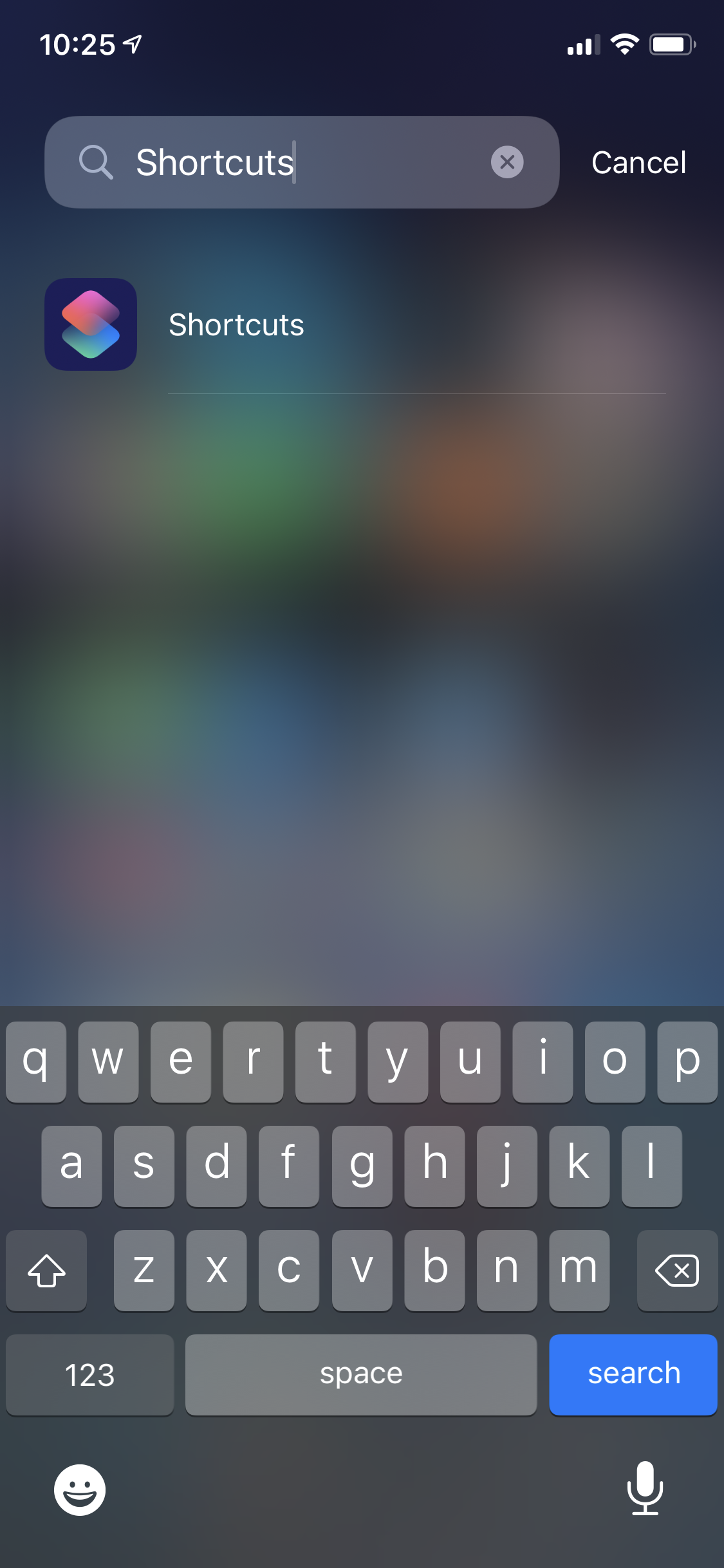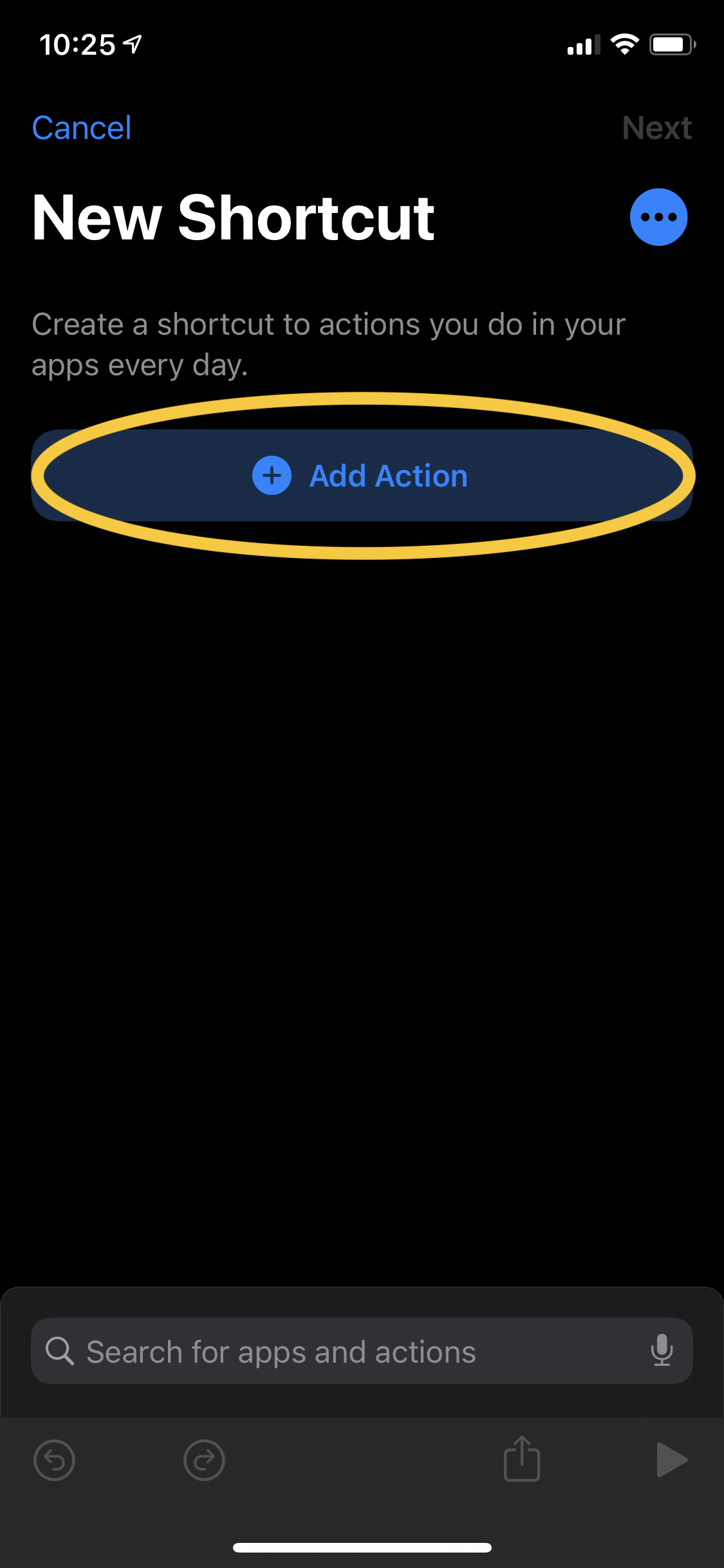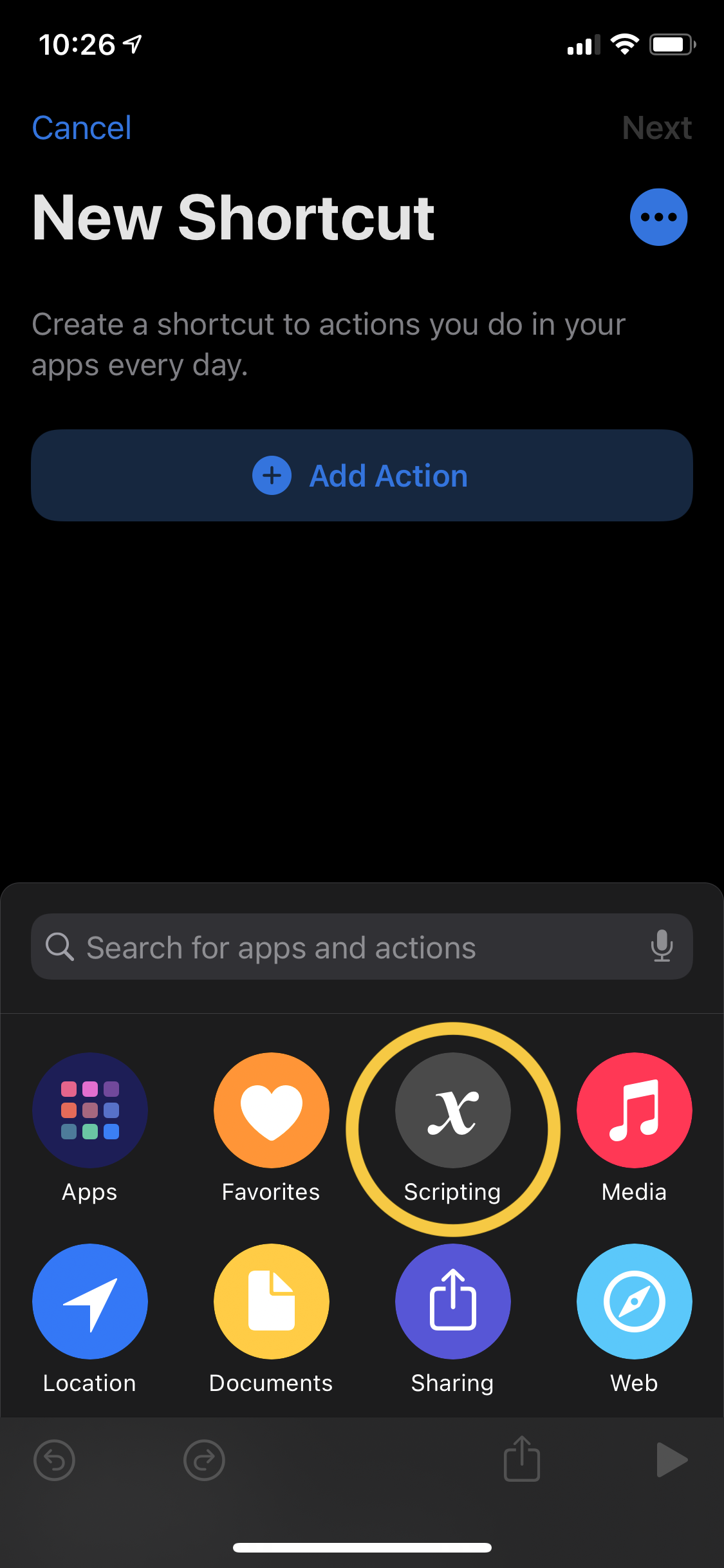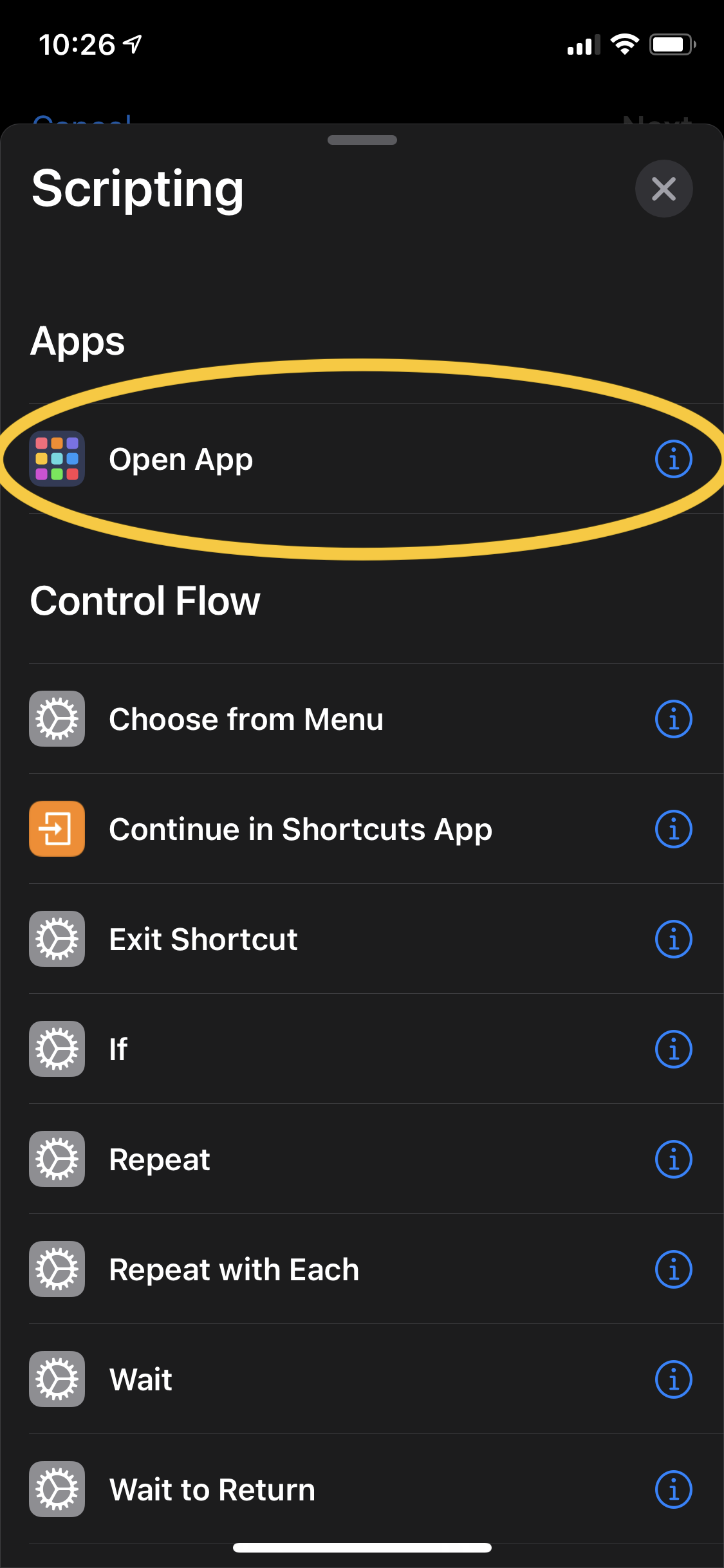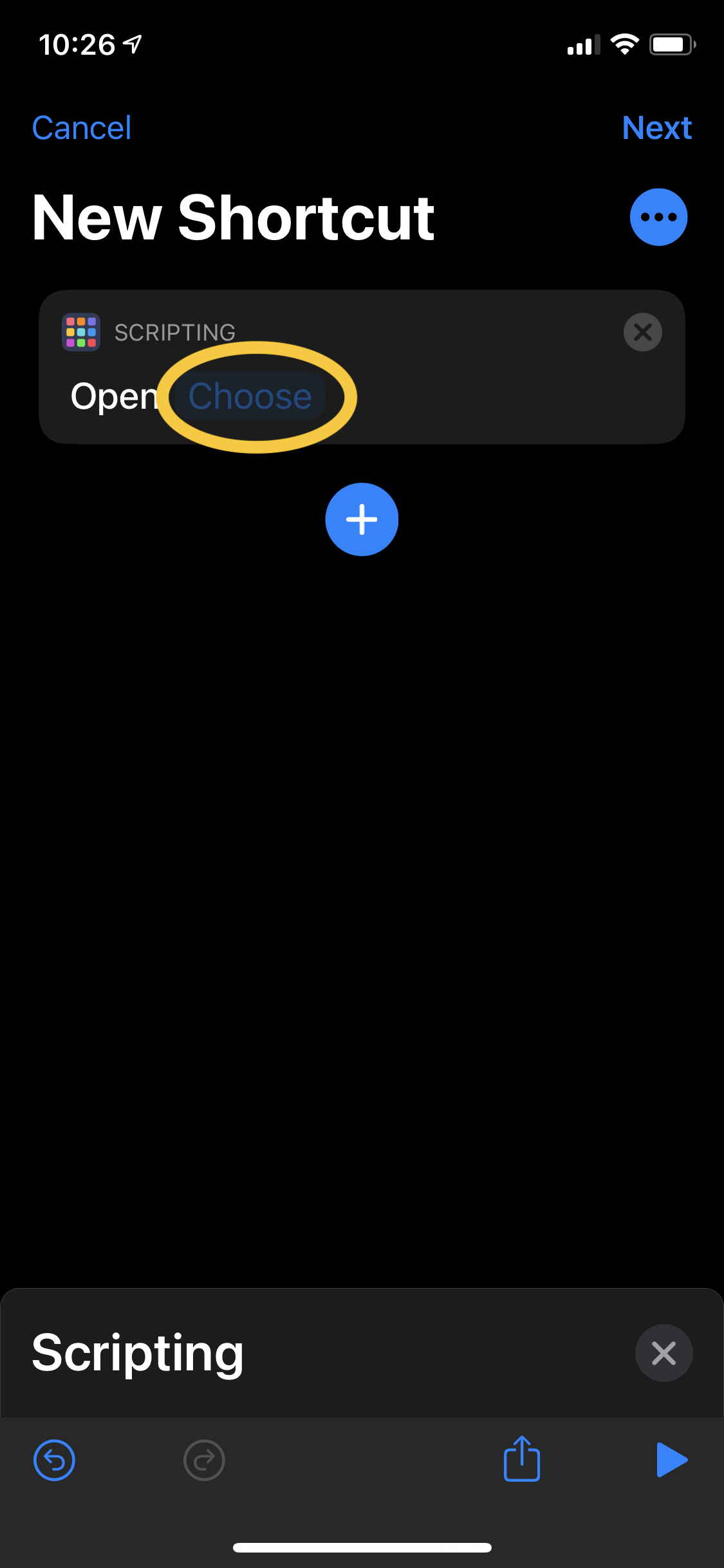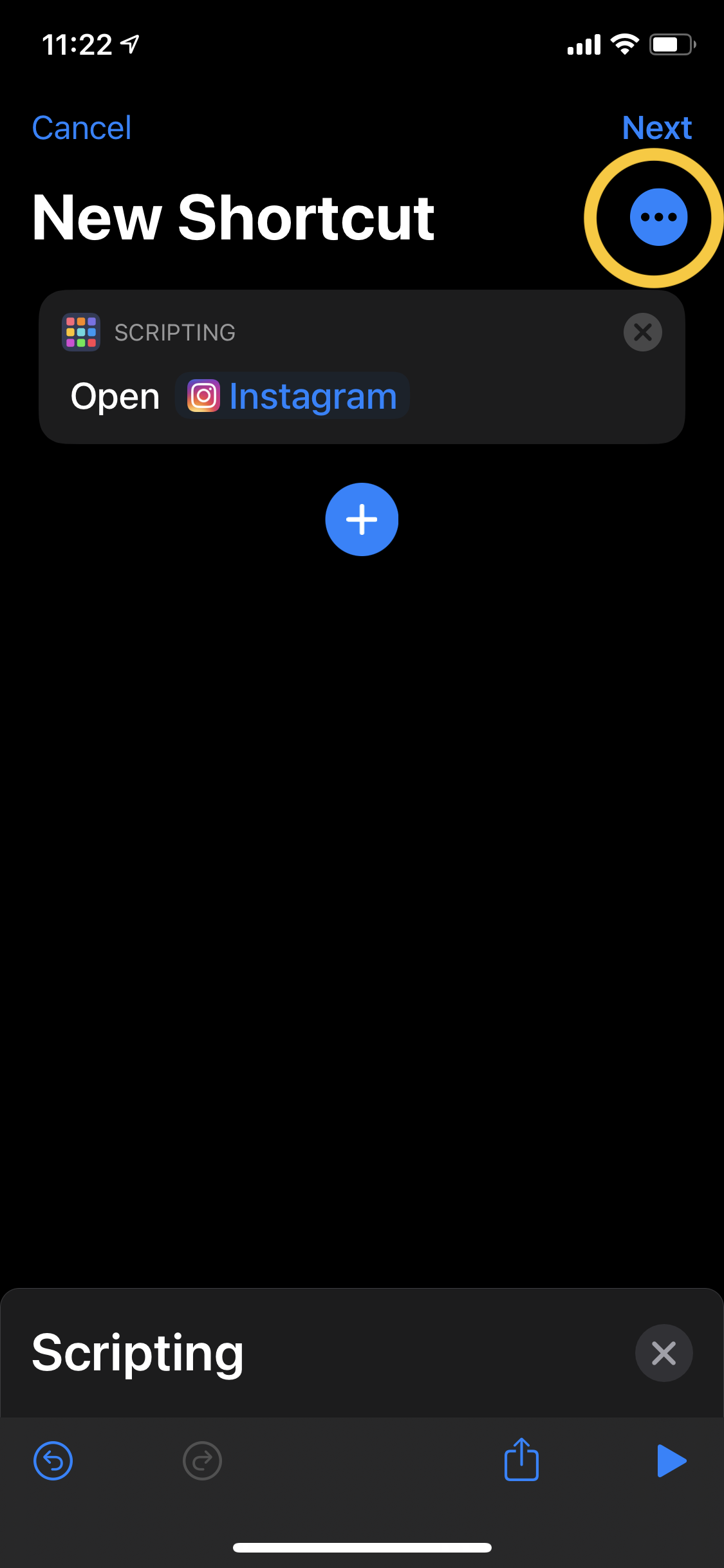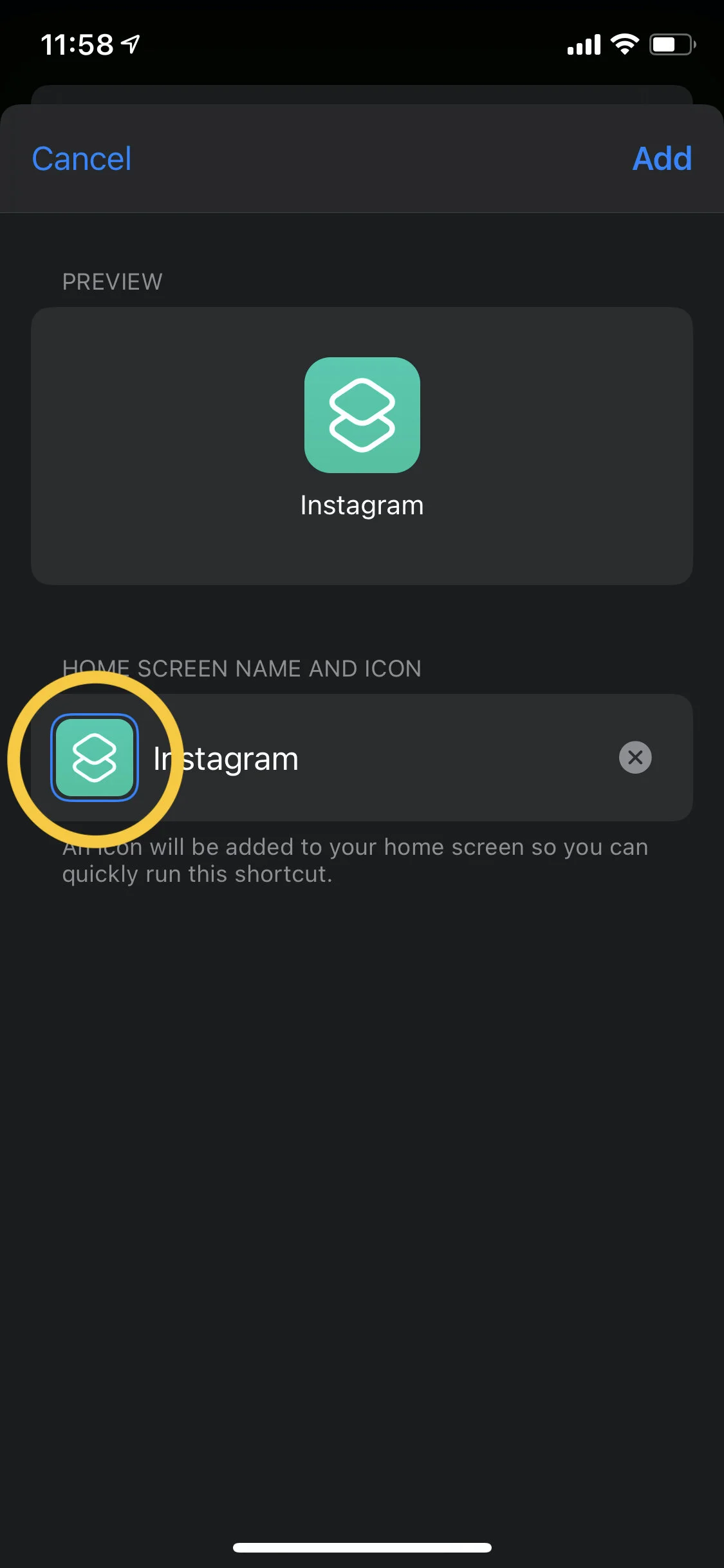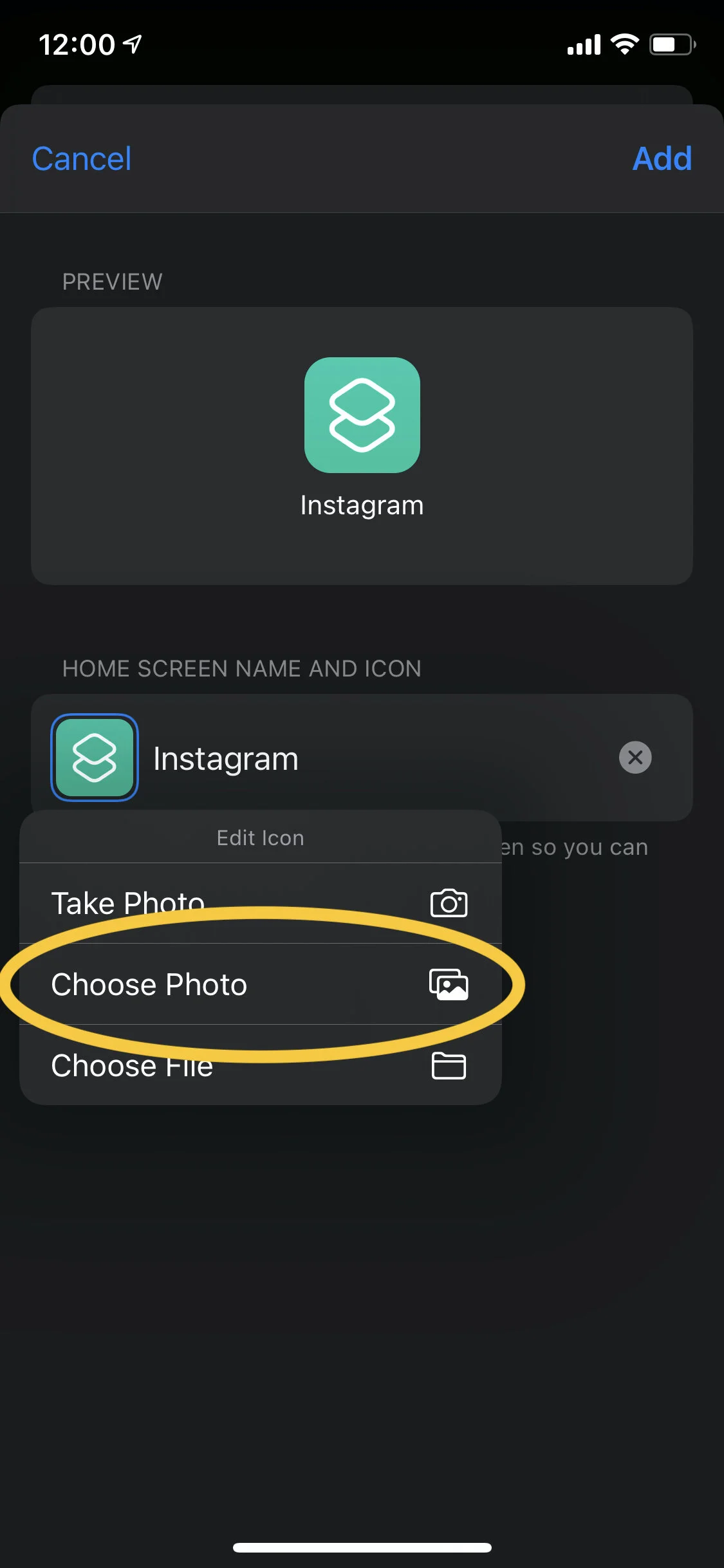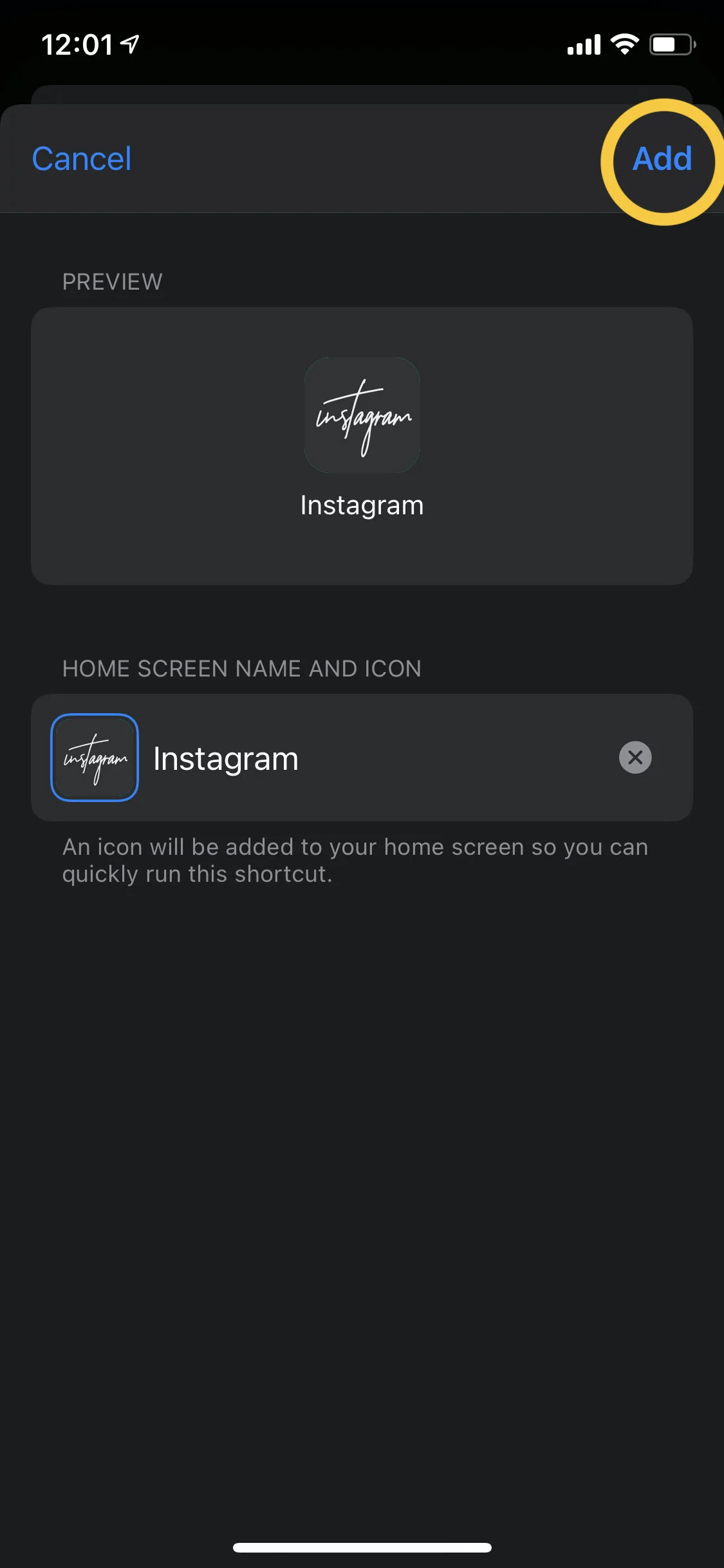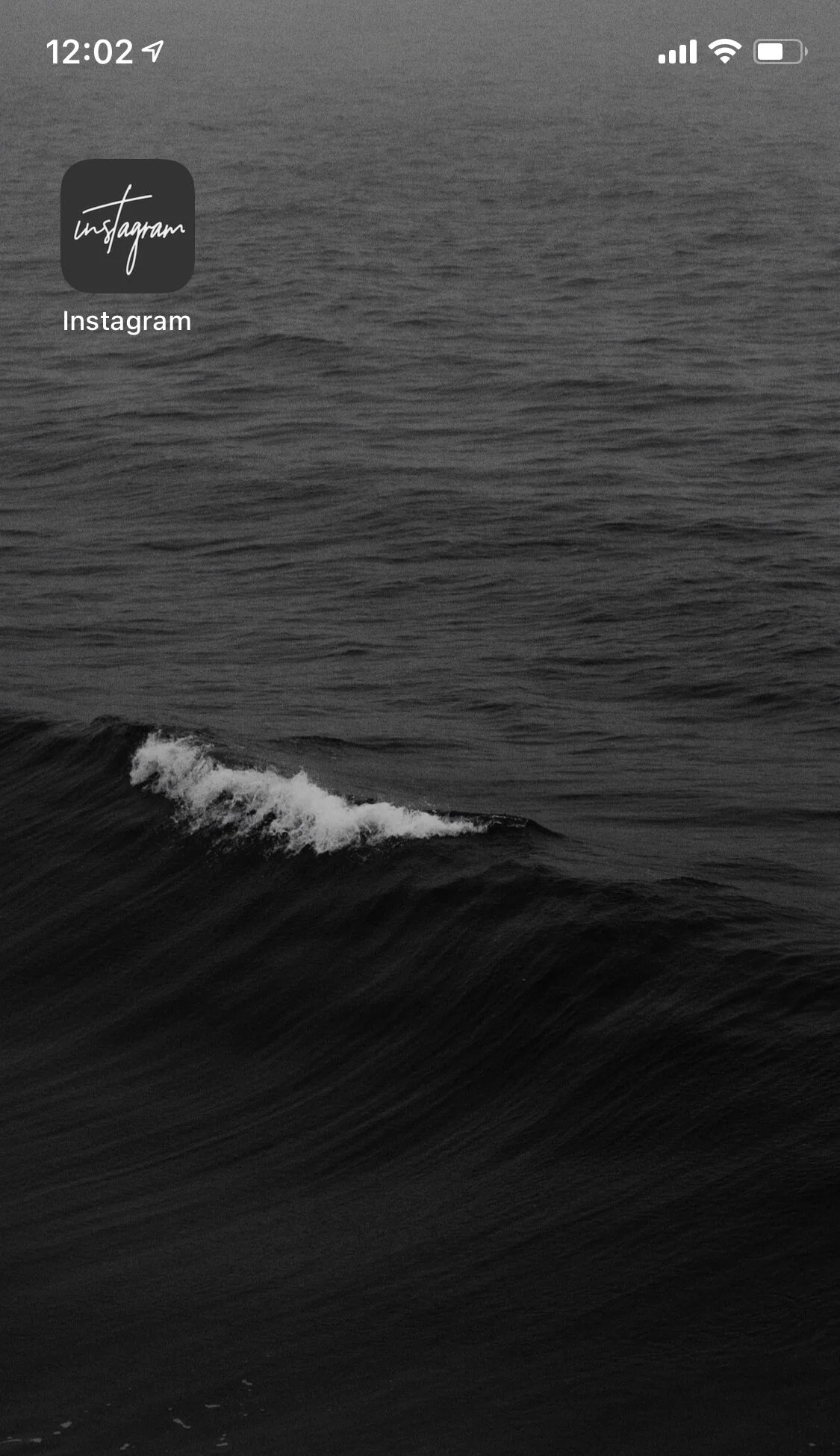With the new iOS 14 update, users are now able to create custom icons for their apps.
Follow the instructions below to add a custom icon to your iPhone home screen.
To purchase my custom typography icons, click here!
Open the Shortcuts app
With the new iOS 14 update, users are now able to create custom icons for their apps.
Follow the instructions below to add a custom icon to your iPhone home screen.